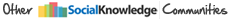I
am not plugging these guys.
I am plugging such a service.
The Geek Squad, at Best Buy offers on-line daily back up your hard drive, up to 25 GB, for $50 per year.
I used to think, hard drive crashes were infrequent and happened very rarely to somebody else.
I was programing, before the average heard of computers. I was on the web before ...you got the concept. That does not imply I am smart.

It may imply that I am old.

Ah... older.

It does mean I played with data processing machines for a while. ...since dust was a new thing, or there abouts.

In 20-20 hind sight, I owned a lot of computers. I tend to run them 24/7/365, and on average use them about 5 years. I run them until they die. I rarely, if ever shut them down, once I set them up and start them. Rarely do I upgrade the internal slots, or did I. Rarely; but a few times I did, and less fewer times I replaced what was in there. Usually, when I buy one (at least in the past), it came loaded, or I loaded it; loaded the available slots, with the possible add-ons, add-ins. Did you ever add a Math Co-Processer Chip? I did. It processed algorithms. They mis-named it. It cost to much at the time; I think $80. EIGHTY BUCKS! I could have bought a good talking horse back than, for that!

In hind sight, the track record is not good. I have had a significant number of computer hard drives, crash, or fail to start or reboot, or boot. That has happened in the 3- 5 year range, usually 4-5 years.
I have 3 hard drives, I want to look at, recover or destroy. Hard drive recovery starts at $259, goes up to $2,500 and comes with no guarantee.
Ah, I am not paying anything to anybody destroy them. I can take a tour of the local power plant, and lean them against a main generator, drill a few holes in them, drive over them, and toss them into a fire, and have the local gun club shoot skeet at them, cast them in concrete, and than drop them in the Marina Trench. I can render them inopreable and un-recoverable, for almost free. That is not what I wanted.
Anybody can destroy a hard drive. Just do want the owners manual tells you not to do. Except my purchase of about two weeks ago, did not come with an owners manual! That sucks! Supposedly it is all on the hard drive, and on line. ...but they don't even give you a small sticky note indicating where. I've been using this box for about two weeks, and suddenly last night, it ask me (NO it DEMANDED me) to loggin and register this machine. Do not pass GO. Nothing else works, until I do this / that.
I wanted to read something. One thing really important, I wish I had PRINTED. I wanted see a few photographs. I only really wanted about 1% maybe, 2% of what was on each hard drive. I am not sure yet about what to do with the past and history. What it costs; what's it's worth. It could cost $7,500 to recover 3 hard drives. Worse it could cost $7,500 to TRY TO RECOVER 3 hard drives.
I do know what I have done with the future: "On-Line Back UP". It seems so cheap, inexpensive in comparison.
I looked at and considered every alternative; partioning the hard drive, a second hard drive, external storage, internal stoage, memory chips, and sticks. I have - had a tape back up drive, it crashed, the drive not the tapes. The tapes are worthless without the drive.
I most dislike paying $50 per year to safeguard my stuff, my data. Because I should not have to. Because My Hard Drive, which I bought and paid for. should do that for me. History has proven it is like a tire, waiting for a nail, at the worst possible time.
I so hated to lay Fifty on the counter; but worse I despised what happneed to me. Now, everyday, it backs me up, twice - meaning on two differant and alternative systmes, securely, as I know it.
Fifty Bucks Well Spent,
Happy Camper,
Jeff













 Linear Mode
Linear Mode