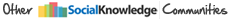Take a wander through our photo amazing member photos! Members may set up Photo albums in their profile and then upload images. Albums can be associated with one of our per-existing categories to help others locate images.
To set up a photo album:
Click on your
user cp (upper nav bar)
Look for Pictures & Albums in the left side menu.
> Add album
Once you have set up your album, click on the album to open it and then add images. Once uploaded you can edit images as needed, move them between albums and even set privacy levels.
Be sure to include a brief description of your photo. The description is searchable so if you're uploading a pic of a location of specific boat, please include that info

To view other members albums you can click on "community" on the upper nav bar and then select "pictures and Albums"
Albums that are associated with one of the pre-existing categories will have contained images display in the rotation at the top of the page. You can edit your album to change it's category at any time.
Please note that Albums associated with the WIKI and People Categories will not display in the random rotation.













 Linear Mode
Linear Mode