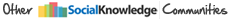|
 12-01-2010, 07:34 AM
12-01-2010, 07:34 AM
|
#1
|
|
Retired Mod
Join Date: Mar 2007
Home Port: Durban
Posts: 2,984
|
Open Source software - developed and tested by sailors.
Feedback would be appreciated.
http://opencpn.org/about
 : Most sections |

|

|
 12-01-2010, 08:28 AM
12-01-2010, 08:28 AM
|
#2
|
|
Commander
Join Date: Sep 2004
Home Port: Darwin
Vessel Name: Gone Troppo
Posts: 103
|
A short bit of "feedback" for a program that is still developing, as a result of suggestions from users.
We have been using OpenCPN since the start of last year. We both like that it is easy to setup and use and not cluttered with too many thingy's. It works with most types of charts, and views Grib files and displays AIS targets. The anchor alarm feature works a treat. Routes can be exported and imported and there is a nice track feature.
Definitely worth trying and great value, as it is free. 
A big THANKS to the developers.
Happy Sailing
|

|

|
 12-01-2010, 08:34 AM
12-01-2010, 08:34 AM
|
#3
|
|
Retired Mod
Join Date: Mar 2007
Home Port: Durban
Posts: 2,984
|
I see that a major new release is due before the end of the year.
 : Most sections |

|

|
 12-01-2010, 09:20 AM
12-01-2010, 09:20 AM
|
#4
|
|
Commander
Join Date: Jul 2008
Posts: 120
|
I have been using this as a primary navigation system for 5,000+ miles since June this year on delivery trips. I use either a USB GPS dongle or connect a handheld Garmin GPS via USB cable. I have recently added an AIS receiving engine which has proved invaluable.
All this connected to a netbook (10.1 screen, 1gb ram, 160 HD, Atom N450 processor) running mainly CM93 charts gives me a pretty good portable navigation system for a total cost of approx £350 ($500)
OpenCPN is incredibly easy to use, very intuitive with a good range of features - I would commend it to anyone.
__________________
Regards
Ed
Delivering boats for a living
+44 (0) 7932039727
|

|

|
 12-01-2010, 10:30 AM
12-01-2010, 10:30 AM
|
#5
|
|
Admiral
Join Date: Jul 2004
Posts: 2,098
|
Ed, are you running this with Windows XP? And how does it run on Windows 7? I tried it on this Windows 7 computer and it seemed to crash occasionally, and though I have suspicions about the reason, I'm curious if others have had troubles with it.
|

|

|
 12-01-2010, 10:49 AM
12-01-2010, 10:49 AM
|
#6
|
|
Commander
Join Date: Jul 2008
Posts: 120
|

Quote:
Originally Posted by JeanneP

Ed, are you running this with Windows XP? And how does it run on Windows 7? I tried it on this Windows 7 computer and it seemed to crash occasionally, and though I have suspicions about the reason, I'm curious if others have had troubles with it.
|
Hi JeanneP
I'm running it on XP. Originally (on a different machine (HP pavilion Laptop) I was running it on Vista and it crashed continually. I went for XP as I wanted to have more confidence and being a bit of a luddite was not keen on moving on to Windows 7.
Using XP, it is very stable and has run continuously for up to a week at a time. I have had the odd occasion when it has ceased to respond but usually, after a few minutes it starts again.
If it does freeze and need restarting, it's very quick using the task manager to close it and fire it up again.
When booting the computer, I find I need to let the machine start up and then plug in the GPS - sometimes the computer does not like the GPS and the odd results occur, I believe this is a known problem - the computer thinks it is a mouse apparently - it's fixable but I haven't got round to doing it. If this happens I just pull it out and try again. This a computer problem rather than the nav software, then I start up OpenCPN.
I am using the June 2010 release (2.1.0) and look forward to seeing what the new version is like.
If you get any problems you can always post here - http://www.cruisersforum.com/forums/f134/ where there is a forum dedicated to OpenCPN. I have found it very helpful.
Hope this helps
Fair winds and good sailing
__________________
Regards
Ed
Delivering boats for a living
+44 (0) 7932039727
|

|

|
 12-01-2010, 11:14 AM
12-01-2010, 11:14 AM
|
#7
|
|
Admiral
Join Date: Jul 2004
Posts: 2,098
|
Thanks, Ed. Yeah, I think that Vista was the problem and though I've upgraded to Windows 7 I'm not comfortable fiddling with it on this machine. I have an old XP computer that still works after years of abuse, so I'll probably fiddle with it there for a while first.
Since we really don't need it for the coastal cruising we're now doing, I run it more for my amusement and practice at using new software than for any great need. I dislike electronic charts when looking for an anchorage - paper charts are easier for me to look at when looking four or eight hours travel time in the future.
|

|

|
 12-01-2010, 11:43 AM
12-01-2010, 11:43 AM
|
#8
|
|
Commander
Join Date: Jul 2008
Posts: 120
|
I'm hoping to come over your way next year - I have a possible delivery from Ft Lauderdale to Southern Spain in the spring - just got to wait and see if it happens. I'll be able to try out the NOAA charts...........
__________________
Regards
Ed
Delivering boats for a living
+44 (0) 7932039727
|

|

|
 12-01-2010, 04:51 PM
12-01-2010, 04:51 PM
|
#9
|
|
Moderator
Join Date: Jun 2007
Home Port: Washington DC
Vessel Name: SV Mahdee
Posts: 3,236
|
We run OpenCPN in Windows XP, Windows7, as well as in Linux versions Ubuntu and Debian. We use the electronic charts for planning purposes not navigation so we do not use it as a chart plotter therfore don't habitually have our AIS hooked into it nor GPS. In the 64 bit Windows7, the OS doesn't want to take the input from either GPS or AIS, btw.
I can get OpenCPN to crash pretty readily but I'm also impatient 
It is a good product for what we do with it. Plus--free 
|

|

|
 12-02-2010, 12:44 AM
12-02-2010, 12:44 AM
|
#10
|
|
Admiral
Join Date: Jul 2004
Posts: 2,098
|
When we had to rush to get Watermelon south last year the hard drive on the Windows XP computer was dying, and so I downloaded a trial version of Fugawi software for the Windows 7 64-bit computer. It ran fine, with the hockey puck GPS. I just hated the software so decided not to purchase it. Free, I could have tolerated its shortcomings. Cheaper than offered, I might have tolerated its shortcomings. Instead, I nursed the XP computer until I could find a computer nerd to clone the hard drive so I've got another few years for this 15 year old computer, as slow and limited as it is.
I don't think that I can blame the 64-bit processor for the problems with the GPS since it worked when using Fugawi. Offshore Navigator might work, but I haven't tried that yet.
Give us a shout if you do get over to the east coast. We are up, down, and sideways this coming year, so we could be just about anywhere. but if we're within a couple hundred miles, would like to get together.
J
|

|

|
 12-02-2010, 09:06 AM
12-02-2010, 09:06 AM
|
#11
|
|
Commander
Join Date: Jul 2008
Posts: 120
|
Quote:
Originally Posted by JeanneP

Give us a shout if you do get over to the east coast. We are up, down, and sideways this coming year, so we could be just about anywhere. but if we're within a couple hundred miles, would like to get together.
J
|
I'll do that..... It would be nice to meet some other contributors
__________________
Regards
Ed
Delivering boats for a living
+44 (0) 7932039727
|

|

|
 12-02-2010, 05:54 PM
12-02-2010, 05:54 PM
|
#12
|
|
Ensign
Join Date: Nov 2010
Posts: 13
|
Quote:
Originally Posted by JeanneP

<snip>
Instead, I nursed the XP computer until I could find a computer nerd to clone the hard drive so I've got another few years for this 15 year old computer, as slow and limited as it is.
<snip>
|
I'm curious if something of that vintage can handle the Navigatrix USB stick, or DVD...or a hard drive install would be necessary to make it go well enough to be useful.
If your 15 year old computer can run XP . It should run Navigatrix better...have you tried it?
|

|

|
 12-02-2010, 06:51 PM
12-02-2010, 06:51 PM
|
#13
|
|
Admiral
Join Date: Jul 2004
Posts: 2,098
|

Quote:
Originally Posted by Wadda

I'm curious if something of that vintage can handle the Navigatrix USB stick, or DVD...or a hard drive install would be necessary to make it go well enough to be useful.
If your 15 year old computer can run XP . It should run Navigatrix better...have you tried it?
|
this old computer is very limited with less than 1 GB of RAM so its OS can't be upgraded. It's very small, very portable, and came with XP all those years ago. It might not handle the USB stick because it's the older USB port, 1.2 (or 1.X anyway), not the 2.0 or higher of more recent models. It has no optical drive at all. I keep it because it still runs very well with a new hard drive, just not very fast, and with limited RAM that can't be expanded, it's just fine as a backup or travel light computer.
considering that I've terminally destroyed a newer computer and the newest has been put out of commission for a few weeks as well, this little old backup has come in handy. I just don't ask much of it.
|

|

|
 12-02-2010, 08:55 PM
12-02-2010, 08:55 PM
|
#14
|
|
Moderator
Join Date: Jun 2007
Home Port: Washington DC
Vessel Name: SV Mahdee
Posts: 3,236
|
JeanneP--we've also confirmed that WindowsXP is low overhead and good with crappy old computers! OpenCPN works best (not glitchy) with XP (on both new and old systems) compared to the other operating systems we've been using it on.
Fair winds,
|

|

|
 05-10-2011, 04:47 PM
05-10-2011, 04:47 PM
|
#15
|
|
Ensign
Join Date: May 2011
Posts: 5
|
Having been a contributor to the development of OpenCPN I c an also thoroughly recommend the inovating software under constant development.
Please all,download the latest v 2.4.506 and you will be pleasantly surprised. Also now includes Google Earth Plugin for photo access to your
visitng ports which you can save and convert to a calibrated chart using the free GE2KAP facility.
Tore
__________________
|

|

|
 05-23-2011, 11:17 AM
05-23-2011, 11:17 AM
|
#16
|
|
Moderator
Join Date: Jul 2007
Posts: 700
|
Just like to say I have been using OpenCPN on Ubuntu for over a year now and no hiccups. I keep a spare backup laptop in a locker, all wrapped up in plastic, running Windows XP and SOB but never had to use it since I switched to OpenCPN. Second hand panasonic toughbooks (get the older CF-19 model) can be found on ebay cheap and are great for having on board. Big thumbs up from me to all the OpenCPN developers.
__________________
|

|

|
 |
|
Currently Active Users Viewing This Thread: 1 (0 members and 1 guests)
|
|
|
 Posting Rules
Posting Rules
|
You may not post new threads
You may not post replies
You may not post attachments
You may not edit your posts
HTML code is Off
|
|
|
|
 Recent Threads
Recent Threads |
|
|
|
|
|
|
|
|
|
|
|
|
|
|
|
|
|
|
|
|
|
|
|













 Linear Mode
Linear Mode