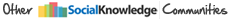|
 12-23-2007, 05:41 PM
12-23-2007, 05:41 PM
|
#1
|
|
Retired Mod
Join Date: Mar 2007
Home Port: Durban
Posts: 2,984
|
Use "Reply with quote" SPARINGLY please

( Click on pic for larger view)
__________________
 : Most sections |

|

|
 03-24-2010, 08:11 AM
03-24-2010, 08:11 AM
|
#2
|
|
Retired Mod
Join Date: Mar 2007
Home Port: Durban
Posts: 2,984
|
Updated the image in the first post to reflect the new software layout.
__________________
 : Most sections |

|

|
 04-28-2011, 03:56 AM
04-28-2011, 03:56 AM
|
#3
|
|
Ensign
Join Date: Apr 2011
Posts: 3
|
Can someone please explain to me how to 'post' to this? I am new to this kind of forum and I can not find any button that says how to 'post.' THANKS for any help.
__________________
|

|

|
 04-28-2011, 04:04 AM
04-28-2011, 04:04 AM
|
#4
|
|
Moderator
Join Date: Jun 2007
Home Port: Washington DC
Vessel Name: SV Mahdee
Posts: 3,236
|
Quote:
Originally Posted by ssailmaryc

Can someone please explain to me how to 'post' to this? I am new to this kind of forum and I can not find any button that says how to 'post.' THANKS for any help.
|
While you're in a particular forum, you can see a button at the top right hand side which says "start new topic" and if you select that button, you'll get to start a topic, giving it a title and so forth. If you simply wish to reply to a topic, you just go into it (as you did here) and select the "add reply" button.
I hope that is helpful.
|

|

|
 08-02-2011, 02:13 PM
08-02-2011, 02:13 PM
|
#5
|
|
Ensign
Join Date: Jul 2011
Posts: 7
|
Quote:
Originally Posted by redbopeep

While you're in a particular forum, you can see a button at the top right hand side which says "start new topic" and if you select that button, you'll get to start a topic, giving it a title and so forth. If you simply wish to reply to a topic, you just go into it (as you did here) and select the "add reply" button.
I hope that is helpful.
|
There are other topics I'd like to post (crewfinder, for I'd like to work as a crewmember on a ship), but it says I can't. Can anybody tell why, and what are the conditions of posting? Thanks in advance!
__________________
|

|

|
 11-15-2011, 11:49 PM
11-15-2011, 11:49 PM
|
#6
|
|
Ensign
Join Date: Nov 2008
Posts: 1
|
In the crewfinder section I can not see anyway to respond.
__________________
|

|

|
 06-28-2014, 07:21 AM
06-28-2014, 07:21 AM
|
#7
|
|
Ready, Willing, and Able
Join Date: Jun 2014
Home Port: Fort Worth
Posts: 65
|
Is there any way to indicate you like a post? On sail net, a similar forum software allows one to "like" a post and even to indicate "thanks."
__________________
|

|

|
 06-29-2014, 12:28 AM
06-29-2014, 12:28 AM
|
#8
|
|
Admiral
Join Date: May 2011
Home Port: Bundarra, NSW
Vessel Name: None
Posts: 1,556
|
Not in this forum software apparently.
__________________
"The cure for anything is salt water... sweat, tears, or the sea" -- Isak Dinesen
 : All sections |

|

|
 06-29-2014, 02:04 PM
06-29-2014, 02:04 PM
|
#9
|
|
Ready, Willing, and Able
Join Date: Jun 2014
Home Port: Fort Worth
Posts: 65
|
Quote:
Originally Posted by haiqu

Not in this forum software apparently.
|
Thanks for the reply!
It is unfortunate there is no easy low overhead way to indicate liking or thanks for a post, as I would like to thank/like several I have seen here. 
__________________
|

|

|
 06-29-2014, 09:02 PM
06-29-2014, 09:02 PM
|
#10
|
|
Moderator
Join Date: Jun 2007
Home Port: Washington DC
Vessel Name: SV Mahdee
Posts: 3,236
|

Steady Hand, I agree with you on the software. This forum used to use a different software and was much more customizable. The ownership of the forum changed hands and the new owner already had a lot of experience with this particular software so the software changed as well. The old software had more features than this does. I will forward this input to the forum owner just in case there's an add-in/plug-in they can use to allow a thanks type feature to the threads.
There are a couple of things you can do now--you can just go ahead and put a post saying "thanks!" to the particular person--you can reference message number in your "thanks" if you want to be specific. For example, your message is #9 in this thread ( http://www.cruiserlog.com/forums/f12...html#post41651).
You can also go to the member's page (just click on their name) and put a note on their page saying "thanks" for something in particular (less direct and probably requires that you copy the message link (like I did, I right clicked on #9 and copied link) for them to know what you're thanking them for.
Please also feel free to "friend" any members that you particularly like the posts of, as well. That can help grow the community and net more input from your new friends 
Fair winds,
|

|

|
 06-29-2014, 09:37 PM
06-29-2014, 09:37 PM
|
#11
|
|
Ready, Willing, and Able
Join Date: Jun 2014
Home Port: Fort Worth
Posts: 65
|
Thanks! 
I think this forum software looks very similar to the one used by Sail Net so I imagine it is just a feature that is not currently being used or in place. I imagine.
One of the nice things about being able to "like" some post is that it gives feedback to the writer of the post. I find that encouraging and imagine it also encourages others to post THEIR information.
The good thing about "Thanks" buttons is that is another way of giving feedback (positive) to the writer who took the time to upload something particularly useful. I have used the "Thanks" button and "Like" button many times to show my appreciation on other forums. It is something I believe helps that forum keep people contributing more than just a line or two of comment. 
Thanks again for your reply to my question and your answer.
__________________
|

|

|
 08-26-2023, 11:23 PM
08-26-2023, 11:23 PM
|
#12
|
|
Commander
Join Date: Jun 2016
Home Port: Royston
Posts: 127
|
Kinda frustrating, when you type up a long post, and you are told you have been logged off.
__________________
__________________
|

|

|
 |
|
Currently Active Users Viewing This Thread: 1 (0 members and 1 guests)
|
|
|
 Posting Rules
Posting Rules
|
You may not post new threads
You may not post replies
You may not post attachments
You may not edit your posts
HTML code is Off
|
|
|
|
 Recent Threads
Recent Threads |
|
|
|
|
|
|
|
|
|
|
|
|
|
|
|
|
|
|
|
|
|
|
|












 Linear Mode
Linear Mode