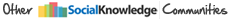|
 10-26-2009, 10:55 PM
10-26-2009, 10:55 PM
|
#1
|
|
Admiral
Join Date: Jul 2004
Posts: 2,098
|
Kindle is almost old hat. Nook was just announced by Barnes & Noble a few days ago.
I use a Palm smart phone with eReader software, but am considering one of the ebooks, because the screen is larger and from what I've read, battery life is much, much better than what I get with my smart phone.
Those who have one, how do you like it? Has anybody seen the Nook, and if so, what do you think of it? (Too soon, I think, for anyone to have one and tried it long enough to express an opinion, but I am interested).
I understand that one can get magazine subscriptions on the Kindle, and I assume the Nook as well. THAT I am very interested in. Anything to reduce my paper load on the boat.
__________________
|

|

|
 10-26-2009, 11:05 PM
10-26-2009, 11:05 PM
|
#2
|
|
Retired Mod
Join Date: Mar 2007
Home Port: Durban
Posts: 2,984
|
The Nook Reader from Barnes and Noble certainly looks very nice.
LINK
 : Most sections |

|

|
 10-27-2009, 06:08 AM
10-27-2009, 06:08 AM
|
#3
|
|
Admiral
Join Date: Sep 2005
Posts: 1,619
|
Developments in the e-book sphere are happening so fast that my reader, iRex's Illiad, is already almost obsolete and I have only had it a year. Does this mean that we willl be spending a whole lot of money every year for a new e-book reader and that we have contributed more, not less, to global warming by buying all these products?
Makes me wonder.
Aye // Stephen
|

|

|
 10-27-2009, 12:08 PM
10-27-2009, 12:08 PM
|
#4
|
|
Admiral
Join Date: Jul 2004
Posts: 2,098
|
the discarding of the old for the new is such an affluent Western Civilization thing. And Singapore. I was once told that rather than buy a brand-new fancy cell phone, go to the cash converter shops in Singapore to find the almost-latest phone/dvd player/gadget. Singaporeans are notorious for wanting the very latest gadget.
I notice that the Nook can read many different electronic formats, which is a good thing. It also allows for sharing an electronic book, which the other devices do not allow. Over the holidays, November and December, I get to read books from the library for free. But once we again climb onto the boat, finding reading material is usually limited to used book swaps where it's rare to find a newly released book. Then I download the authors whose newest book I can't wait for.
These aging eyes would like a screen bigger than what is on my phone, so I'm researching eBook readers now. Christmas is coming, after all.
|

|

|
 11-01-2009, 09:06 AM
11-01-2009, 09:06 AM
|
#5
|
|
Admiral
Join Date: Oct 2004
Posts: 3,067
|
Now a Tyre maker and a Singaporean enter the fray:-
HERE
__________________

|

|

|
 11-01-2009, 07:24 PM
11-01-2009, 07:24 PM
|
#6
|
|
Moderator/Wiki Sysop
Join Date: Apr 2008
Home Port: Samos
Vessel Name: S/Y Thetis
Posts: 559
|
Do not forget the best feature of ALL electronic book reader. You can download a ton of free books from Many Books and Project Gutenberg. These are books whose copyright has expired. Thousand of volunteers have scanned them and then edited them. So, in a really small space you can have aboard hundreds of free books.
 : Mediterranean, Black Sea, Atlantic |

|

|
 11-01-2009, 07:51 PM
11-01-2009, 07:51 PM
|
#7
|
|
Moderator
Join Date: Jun 2007
Home Port: Washington DC
Vessel Name: SV Mahdee
Posts: 3,236
|
Quote:
Originally Posted by Istioploos

Do not forget the best feature of ALL electronic book reader. You can download a ton of free books from Many Books and Project Gutenberg. These are books whose copyright has expired. Thousand of volunteers have scanned them and then edited them. So, in a really small space you can have aboard hundreds of free books. |
For years we've downloaded books from Project Gutenberg and read them on our Palm PDA's. Now, we read .pdf files for various mags on our Nokia N810 internet tablet. That little device is wonderful on the boat. I have a SD ram with all the .pdf of boat parts, engine, pumps, etc there--so instead of riffling thru paper we can look up things and display them on the N810. Works wonderfully even though it is a small display requiring more scrolling than larger displays would.

|

|

|
 12-23-2010, 04:43 AM
12-23-2010, 04:43 AM
|
#8
|
|
Commander
Join Date: Jul 2004
Posts: 144
|
My parents just picked up a 9" Pandigital ereader. Slow on the web browser side but great for reading. Only thing of interest is that it is heavier than the trade paperbacks my dad is used to reading so he complained that it is harder to hold for long periods of time.
__________________
|

|

|
 12-23-2010, 06:28 AM
12-23-2010, 06:28 AM
|
#9
|
|
Admiral
Join Date: Sep 2005
Posts: 1,619
|
The choice of reader becomes steadily greater!
As a rule, I like to have different options but, in this case, I think it a waste of time, effort and resources.
What I need is a reader which will read all formats or a decission to produce books in just one format. In general, it worked for music and films so why not ebooks too?
Aye // Stephen
|

|

|
 12-23-2010, 07:39 PM
12-23-2010, 07:39 PM
|
#10
|
|
Admiral
Join Date: Jul 2004
Posts: 2,098
|
I just bought the Kindle for Peter for Christmas, and I like the easy way it sets up. I got the one with a free 3G connection. Considering that a 3G connection to my computer costs about $60 a month, the extra $60.00 to buy this model rather than the Wi-Fi only model was worth it. The screen appears surprisingly like a paper page, as I had read in the reviews. I think it is going to be used well by Peter, though if he finds it too much trouble I won't mind because I will gladly take it over from him.
I won't have more of a chance to play with it until Peter opens his presents, but I'll be back to review it then. What I'm hoping for is that more magazines will publish for eReaders.
Oh, my real reason for posting so prematurely was to comment that I had gotten tired of waiting for the various formats to shake out, the way past formats in sound and video recording have competed until one format became the clear winner. Now it's DVD vs Blue-Ray. Maybe the competition will always exist.
Eh
|

|

|
 12-24-2010, 05:27 AM
12-24-2010, 05:27 AM
|
#11
|
|
Admiral
Join Date: Oct 2004
Posts: 3,067
|
Jeanne
Do you know if it is possible to have a book's text transferred to a DVD or a hard drive, so that it could read on a PC?
I now have over a thousand good movies on a single external drive which plugs into a USB port.
__________________

|

|

|
 12-24-2010, 09:26 AM
12-24-2010, 09:26 AM
|
#12
|
|
Admiral
Join Date: Sep 2005
Posts: 1,619
|
Quote:
Originally Posted by JeanneP

Now it's DVD vs Blue-Ray. Maybe the competition will always exist.
|
True, but at least one can play a normal DVD on a Blue-Ray player.
Aye // Stephen
|

|

|
 12-26-2010, 07:02 PM
12-26-2010, 07:02 PM
|
#13
|
|
Admiral
Join Date: Jul 2004
Posts: 2,098
|

Quote:
Originally Posted by MMNETSEA

Jeanne
Do you know if it is possible to have a book's text transferred to a DVD or a hard drive, so that it could read on a PC?
I now have over a thousand good movies on a single external drive which plugs into a USB port.
|
Google has been busy digitizing many of the English-language books. Some are out of copyright and are thus available for free download. I would say that most are not yet out of copyright, but can sometimes be purchased - I've never tried it, but when I find an excerpt from a copyrighted text Google usually has a "if you want to purchase this, (go to this site - or something like that).
Otherwise, you can buy books from Amazon.com for Kindle, for example, and download the free software that enables you to read them on your computer.
Mobipocket, a free text reading program, is free to download, and enables you to read other book formats on your computer as well.
Public domain books, of which there are thousands, can be downloaded and read on your computer. A few sites to download: Gutenberg, free e books And Greg Delezynski has provided great information on sv Guenevere's web site. Go to Guenevere's Reading Room
I have three programs on my phone and computer for access to different electronic book formats. One of the nicest features of ebooks is that closing the reader doesn't lose your place in the book. You can even electronically "dog-ear" pages to go back to or return to.
For living on a boat, it's a great way to have lots and lots of books to re-read. Before, once read, we needed to give away or trade the books we had to make room for new ones.
I now save a lot of stuff on little SD (Secure Digital) memory cards. 4 GB or 8 GB can store a lot of text and transfers exceedingly quickly. Newer computers come with multi-format memory card slots, and with older computers there are USB-plug card adapters. So many ways to store and share data nowadays.
|

|

|
 01-08-2011, 08:04 PM
01-08-2011, 08:04 PM
|
#14
|
|
Admiral
Join Date: Jul 2004
Posts: 2,098
|

Oh, I'm getting rather knowledgeable about e-book readers!
I bought Peter a Kindle for Christmas after making the decision based upon two (minor to others, perhaps) considerations. First, I wanted something with a reasonable screen but still small and light enough that carrying it would not be onerous, and secondly, because I could subscribe to The Economist magazine readable on the Kindle.
I went to CNet.com to find a comparison of the various eReaders: Which eBook reader should you buy
Then, trying to find a way to incorporate books on my phone as well as on my computer and the Kindle, I went to WikiPedia to learn more about e-book formats. Comparison of e-book formats
Boy! Was that a great resource. Now my Palm e-books can be converted to a format readable on the Kindle, and told me of other sources of ebooks that could be read on the Kindle.
And the best thing I found was a program that organizes a digital library, AND converts the many formats! That's how I converted my Palm format to MobiPocket format that is readable on the Kindle. It was a little difficult to get started with it, but once I got started I decided it was the greatest thing since sliced bread. This is free, open-source software. Read the EULA carefully. They are crusading for open platform software. IT WORKS! Calibre e-book management software
It looks as if it no longer matters what e-book you have, you can read other formats as well using Calibre. The CNet article referenced it, but said "Expert users can convert EPUB files to Kindle-friendly format using the freeware Calibre software." I'm not an expert, and got it working just dandy. So now I'm happily converting various ebook formats to read on my Palm and Peter's Kindle. And finding more magazines to put on it, too. Scientific American uses Adobe's .pdf format, which Kindle reads.
More, Calibre can "fetch news" from a significant number of magazines in many languages, many countries (so, for example, one can download English news from Australia, India, Canada, Singapore, Thailand, etc.). I'm testing this feature right now.
This means we will have an entire shelf or two free! To store more junk, fewer books.
And! Some of this stuff you could trade with other owners of e-readers. Some of my Palm books, for example. My new toys.
Sorry, Richard, haven't found a way to handle your movies, though when we get back to the boat next week I have a plan to try something to handle a lot of old video CDs - if it works I'll be back to report.
|

|

|
 01-09-2011, 10:44 AM
01-09-2011, 10:44 AM
|
#15
|
|
Admiral
Join Date: Oct 2004
Posts: 3,067
|
Hi Jeanne, Movies no problem - The setup I have works extremely well, the storage is either 1>>2 terabyte external drive or DVDs watched on PC or TV via a PC(or lap top).
What I am interested in, is downloading books to my computer/s and copy to DVD for future reading. From a logical point of view I can have some eight hours of video and audio on a single DVD - wonder how much text that would equate too?
__________________

|

|

|
 01-09-2011, 01:19 PM
01-09-2011, 01:19 PM
|
#16
|
|
Admiral
Join Date: Jul 2004
Posts: 2,098
|

Richard,
Sorry, this cold weather brought on brain freeze and I misinterpreted your question. Firstly, the links I provided above will lead you to several free book reader software - and Calibre can lead you to even more. Most ebook readers are downloadable for free for reading books on one's computer - I have Kindle's, Palm's, and Mobipocket Reader (readable by Kindle, and probably vice versa). Epub, which is the book format for the Gutenberg project (thousands of downloadable free books) is available from Adobe Digital Editions (easier than going to the Adobe.com site and trying to navigate through all options to find it). And some books and magazines are readable using Adobe Acrobat reader (.pdf format) - Scientific American is one, for example. New Scientist apparently uses Mobipocket so that can go onto the Kindle also.
Our Kindle has a 2 GB internal flash memory and supposedly can hold approximately 1500 non-illustrated books. That's a rather large quantity of books to keep track of.
My Palm phone has a mini flash card inserted, with 1 GB memory, and I use perhaps 10% of its capacity, removing books after I read them to keep the index easier to navigate. 4 GB and 8 GB SD cards are getting so cheap that it's worth using them for highly portable external storage.
Calibre's software indexes one's library by author, publisher, and format. The destination for these books can be on one's hard drive or an external drive. I don't store movies (yet) but this computer has a flash card slot so I could use that to save a huge library of books. Wonderfully portable storage, these SD and XD cards. Windows 7 can use an SD card as RAM to expand memory. One can double or triple memory for very little money this way. Since I have a USB card reader as well, I have lots of storage and memory options available.
Our new boat TV has a built-in DVD player, and also USB slot and card reader slot so we don't have so many DVDs lying around.
Boy, do I natter on. Hope this is helpful.
P.S. Do you have a PC on the boat, or just a laptop?
|

|

|
 08-06-2012, 03:40 AM
08-06-2012, 03:40 AM
|
#17
|
|
Admiral
Join Date: Jan 2005
Home Port: Darwin
Vessel Name: Sandettie
Posts: 1,917
|
Having been out of touch for a while, I am now discovering the speed with which technology progresses as I look at new marine 'bits' and related products which make life easier.
I bought a Kindle 18 months ago and cannot sufficiently praise the product, it's backup and the vast libraries which it has opened, in a format which would appear to be ideal for sailors.
To those who have been sailing with them, how does the kindle stack up in the marine environment?
On the subject of old fashioned books, I need to buy a new, large format atlas. I see some are hideously expensive, some which appear to boast similar content, are relatively cheap. I like to pore over my atlas and, while Google Earth is a great resource, it just isn't the same.
Do you have an atlas, and if so which one?
__________________
__________________
" if at first you don't succeed....Redefine success"!

|

|

|
 |
|
Currently Active Users Viewing This Thread: 1 (0 members and 1 guests)
|
|
|
 Posting Rules
Posting Rules
|
You may not post new threads
You may not post replies
You may not post attachments
You may not edit your posts
HTML code is Off
|
|
|
|
 Recent Threads
Recent Threads |
|
|
|
|
|
|
|
|
|
|
|
|
|














 Linear Mode
Linear Mode