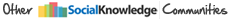|
|
 12-28-2008, 10:56 PM
12-28-2008, 10:56 PM
|
#1
|
|
Admiral
Join Date: Oct 2004
Posts: 3,067
|
Having used dozens of different programs over the years to arrive at a basic list. It would be of interest to get an appreciation of what other cruisers are using :-
My favorites :-
Operating System ~~ MS XP
File Manager ~~ Novatix Explorer Plus
Browser ~~ Firefox
Email Client ~~ Thunderbird
Writing ~~ Open Office
Spread Sheet ~~ Lotus 123
Music & Video ~~ JetAudio Plus VX
Photos & Images ~~ Faststone Image Viewer
Richard
__________________
__________________

|

|

|
 12-29-2008, 04:09 AM
12-29-2008, 04:09 AM
|
#2
|
|
Ensign
Join Date: Dec 2008
Posts: 23
|
Weather forecasts - Ugrib (free)
Tides and currents - Tide Tool (on my cell phone)
Navigation - Offshore Navigator (but looking for a replacement, after Maptech folded)
Jack
__________________
__________________
ISPA Yachtmaster Offshore Instructor
CYA Advanced Cruising Instructor
As I sail, I praise God, and care not. (Luke Foxe)

|

|

|
 12-29-2008, 08:04 PM
12-29-2008, 08:04 PM
|
#3
|
|
Commander
Join Date: May 2005
Posts: 143
|
Firefox when we have wifi
Ironkey with Firefox for banking and purchasing for security reasons
Software on Board for AIS and navigation
MaxSea for routing, secondary radar inside from Furuno chartplotter/radar outside
Skype when wifi works
Sailmail for SSB mail so I can do business at sea
Sailmail grib and weather reports at sea
weatherfax at sea
Ugrib and Passageweather.com with wifi
Photoshop Elements and Picassa for uploading pictures to blog
Google sketch-up for drawing a designing
And dozens more....
__________________
|

|

|
 01-16-2009, 08:22 PM
01-16-2009, 08:22 PM
|
#4
|
|
Ensign
Join Date: Jan 2009
Posts: 12
|
xtide !!!!!!!
xtide needs to be installed, then the data files get downloaded . . . . after that, you can use the simple world map to zoom into your area, click on the nearest station and gets graphs of tide times, and tide heights.
It'll scroll forward to find the tide times in advance for you.
heres the link http://www.flaterco.com/
I use GNU/linux, which xtide was designed for, apparently its available for windows users as well.
__________________
|

|

|
 01-16-2009, 08:28 PM
01-16-2009, 08:28 PM
|
#5
|
|
Ensign
Join Date: Jan 2009
Posts: 12
|
Stellarium !!!!
is a beautifull programme, it gives an absolutely accurate visualisation of the position of stars & planets, adjusted for your current global position.
Like xtide its completely free, and available for windows. and very scientifically grounded, not just a pretty face.
If you're sailing at night, it gives you a usefull "sky map"
Heres the link http://www.stellarium.org/ GNU/linux users should use their package manager in preference to downloading directly 'though
__________________
|

|

|
 01-16-2009, 08:42 PM
01-16-2009, 08:42 PM
|
#6
|
|
Ensign
Join Date: Jan 2009
Posts: 12
|
lynx web browser
I prefer firefox, but if you're cruising, you're probably paying a packet for all network traffic.
the most effective way to minimise that traffic is to use an old-fashioned text-only-browser
Heres the link http://lynx.isc.org/lynx2.8.6/index.html
It has huge limitations though, . . . . it wont display images, nor can you bank online for instance. . . . . but its very fast. . . .
__________________
|

|

|
 01-18-2009, 10:51 PM
01-18-2009, 10:51 PM
|
#7
|
|
Admiral
Join Date: Oct 2004
Posts: 3,067
|
Recently received disturbing reports that a number of existing navigation and navigation related programs are incompatible with the MS Vista operating system. These include versions of Maxsea , Total Tides etc..
It would be very useful if those cruisers who have Vista installed could list their Nav programs that will not work on the Vista platform.
We could then compile the findings and report them to Microsoft - at the same time add them to this Website
Richard
__________________

|

|

|
 01-19-2009, 12:31 AM
01-19-2009, 12:31 AM
|
#8
|
|
Moderator
Join Date: Jun 2007
Home Port: Washington DC
Vessel Name: SV Mahdee
Posts: 3,236
|

Quote:
Originally Posted by MMNETSEA

Recently received disturbing reports that a number of existing navigation and navigation related programs are incompatible with the MS Vista operating system. These include versions of Maxsea , Total Tides etc..
It would be very useful if those cruisers who have Vista installed could list their Nav programs that will not work on the Vista platform.
We could then compile the findings and report them to Microsoft - at the same time add them to this Website
Richard |
Good idea, Richard. A work-around for legacy programs that don't work with newer operating systems is for you to license VMWare and install the older copy of needed OS in VMWare. For example, I even have a Windows NT 4.0 install under VMWare because I had a bunch of engineering analysis programs running under NT and didn't want to deal with install and glitches under new OS. Benefits are good for doing this as the VMWare install can go indefinitely forward from machine to machine with your old OS in status in the VMWare install. Something to consider.
|

|

|
 01-19-2009, 05:22 AM
01-19-2009, 05:22 AM
|
#9
|
|
Admiral
Join Date: Sep 2005
Posts: 1,619
|
I have Vista after a complete crash of XP. Unfortunately my nav program NAVMASTER will not work with VISTA. I contacted NAVMASTER only to be told that there is a VISTA compatable version for £108.
Not a little unhappy about this, I decided not to buy again what I regard as something I already bought, despite having the Admiralty charts, which the system supports, for half the world. If I buy a train ticket I don't care what tracks the train runs on just as long as it gets me to my destination. I believe the same thing should apply to software. The fault, of course, is not that of NAVMASTER but of Microsoft making an operative system which is not compatable backwards. At the same time, I am sure NAVMASTER are making a penny or two on their new version, which probably not be compatable with the next operative system.
The bottom line is that the customer is being cheated.
Aye // Stephen
|

|

|
 01-19-2009, 09:42 AM
01-19-2009, 09:42 AM
|
#10
|
|
Admiral
Join Date: Oct 2004
Posts: 3,067
|
Quote:
Originally Posted by redbopeep

A work-around for legacy programs that don't work with newer operating systems is for you to license VMWare and install the older copy of needed OS in VMWare. Benefits are good for doing this as the VMWare install can go indefinitely forward from machine to machine with your old OS in status in the VMWare install. Something to consider.
|
Hi Brenda,
Being completely unaware of VMWAre and its potential, necessitated a look at their website :-
Still in the dark as to which product would allow user to use programs that will function well on XP but not on Vista - Which ????
Price
VMware Workstation 6.5 for Windows
Electronic Software Download - Start Using It Instantly
$189.00
VMware Workstation 6.5 for Windows 5 Pack
Electronic Software Download - Start Using It Instantly
$899.00
VMware Workstation 6.5 for Windows 10 Pack
Electronic Software Download - Start Using It Instantly
$1,690.00
Richard
__________________

|

|

|
 01-19-2009, 03:03 PM
01-19-2009, 03:03 PM
|
#11
|
|
Ensign
Join Date: Jan 2009
Posts: 12
|
A bit of a workaround, . . . . simpler perhaps, but not as elegant as vmware would be to have Vista create around 10Gb on your hard drive . . . . then install Windows XP on the free space, "Dual Booting"
The big danger is you'll inadvertently wipe all your wondows Vista data.
Benefits are you'll have a backup Operating System, and unlike vmware, it'll support HARDWARE which vista might not have drivers for (vmware is for SOFTWARE)
But its a kludge, . . . .
__________________
|

|

|
 01-19-2009, 07:09 PM
01-19-2009, 07:09 PM
|
#12
|
|
Commander
Join Date: Jul 2008
Posts: 195
|

VmWare Workstation6.5 for windows is the product you will use, but be aware that it is resource and memory intensive. I had to more than double my ram and disk size to run VMWare, but then again I was running Cisco's CallManager on Windows server 2000 under it.
What you have to do when you install it is allocate a certain amount of disk space to VMWARE, which it uses as a virtual drive, you build a virtual machine selecting your operating system of choice which then gets installed in the VM disk, you then have to install all the software in the virtual machine and, whalla you have an additional system. IE: I have a desktop computer with a terrabyte drive and 16 gig of memory which has the base operating system of XP on it, I then created Virtual machines running NT Server 2000, Unix and Vista. The machine runs as 4 different OS's, but not what I would call bulletproof, but it does the job.
Gavin
Quote:
Originally Posted by MMNETSEA

Being completely unaware of VMWAre and its potential, necessitated a look at their website :-
Still in the dark as to which product would allow user to use programs that will function well on XP but not on Vista - Which ????
Price
VMware Workstation 6.5 for Windows
Electronic Software Download - Start Using It Instantly
$189.00
Richard
|
|

|

|
 01-20-2009, 03:13 AM
01-20-2009, 03:13 AM
|
#13
|
|
Moderator
Join Date: Jun 2007
Home Port: Washington DC
Vessel Name: SV Mahdee
Posts: 3,236
|

I haven't kept up with VMWare's versions. Seems like Gavin has, though. We were very early adopters of VMWare, so I have an older version of VMWare that, as I recall, allowed one to install any OS desired within it as long as one has a license to the desired OS to be run inside of VMWare. At the time, we had a RedHat install of Linux as the main OS on several computers and having the VMWare Windows NT4.0 allowed me to actually just move the virtual NT machine from computer to computer as needed. Now, we have Debian Linux as our main OS and I can use the VMWare NT4.0 virtual machine if needed for those legacy programs. Its actually pretty nifty to have gone through about 15 computers in the last 10 years and still have that same NT4.0 OS available if I need it. No re-install, no nothing. Its available and good to go each time. When I had 6 computers on a network, I could pull up the NT machine and use it on any given computer and that was really nice.
With enough hard drive space, one can just do a dual boot--I have a notebook with Windows XP Pro dual boot with Linux and a Shuttle SFF with the same. Hardware control is certainly more of a sure thing with a dual boot system.
VMWare does require lots of RAM, but the work my husband and I do relates to medical image processing so we have huge image data files to process and that takes a lot of RAM--therefore its always available for us. VMWare can be a little glitchy with some peripherals like printers. For about 6 months on a particular machine, I found myself printing to a .pdf and then having the computer's "real" OS print to the printer. On the plus side, unlike a dual boot-OS setup, a VMWare installation allows you to go back and forth between the two (or more) OS within seconds--no rebooting required.
I don't know any other cruisers who use a Linux OS. Because of our software-related work, we're pretty much going to stay core Debian Linux users and I would suspect that as some of the Linux-based Windows emulators (e.g. WINE) get even better so that one can use a program written for Windows on a Linux machine, we'll not use a Microsoft OS at all.
|

|

|
 01-20-2009, 04:53 AM
01-20-2009, 04:53 AM
|
#14
|
|
Moderator
Join Date: Jul 2007
Posts: 700
|
Quote:
Originally Posted by redbopeep

I don't know any other cruisers who use a Linux OS. Because of our software-related work, we're pretty much going to stay core Debian Linux users and I would suspect that as some of the Linux-based Windows emulators (e.g. WINE) get even better so that one can use a program written for Windows on a Linux machine, we'll not use a Microsoft OS at all. |
I use Linux, although RedHat/CentOS rather than Debian.
Currently I'm struggling to get my navigation software of choice (SO  and its various drivers, C-MAP DLLs, etc, running under WINE but I'll have another go at it later.
Del
|

|

|
 02-06-2009, 10:48 PM
02-06-2009, 10:48 PM
|
#15
|
|
Ensign
Join Date: Feb 2009
Posts: 1
|
Weather forecast - ZyGrib
__________________
|

|

|
 02-07-2009, 04:29 AM
02-07-2009, 04:29 AM
|
#16
|
|
Moderator
Join Date: Jul 2007
Posts: 700
|
I was looking for some ships log software, to replace that ratty old notebook.
Something that would automatically record the lat/long and COG from the GPS, and allow me to add notes like "wind 15 kts southerly, seas about 2m" and have it recorded against the date/time off the laptop.
I was looking at this software, has anyone used it or anything similar?
http://www.boatshop.com.au/prod102.htm
|

|

|
 02-07-2009, 10:19 PM
02-07-2009, 10:19 PM
|
#17
|
|
Ensign
Join Date: Nov 2008
Posts: 19
|
Hi Guys
Some advice just dump VISTA and go back to XP our 2000 all hardware and software Will work
Vista is DEAD Will have windows 8 next year but i strongly suggest to stick with XP
The PC with preloaded XP our vista buy XP home for $128 AU and keep it so that you can re-install
This Will give you years of proper operation.
And all new hardware/software Will have standard drivers for Win/XP +new OS drivers
Dealing with this issue for the last years with all my clients using all different hardware and software
__________________
|

|

|
 02-28-2009, 10:43 PM
02-28-2009, 10:43 PM
|
#18
|
|
Ensign
Join Date: Jan 2008
Posts: 27
|
Quote:
Originally Posted by delatbabel

I was looking for some ships log software, to replace that ratty old notebook.
Something that would automatically record the lat/long and COG from the GPS, and allow me to add notes like "wind 15 kts southerly, seas about 2m" and have it recorded against the date/time off the laptop.
I was looking at this software, has anyone used it or anything similar?
http://www.boatshop.com.au/prod102.htm |
You should be able to do that with SeaClear just fine.
SeaClear
__________________
A True Test of Character is What You'll Do for Someone Who Can Do Nothing For You...
|

|

|
 03-01-2009, 09:03 PM
03-01-2009, 09:03 PM
|
#19
|
|
Moderator/Wiki Sysop
Join Date: Apr 2008
Home Port: Samos
Vessel Name: S/Y Thetis
Posts: 559
|
Quote:
Originally Posted by lynger1

Hi Guys
Some advice just dump VISTA and go back to XP our 2000 all hardware and software Will work
Vista is DEAD Will have windows 8 next year but i strongly suggest to stick with XP
The PC with preloaded XP our vista buy XP home for $128 AU and keep it so that you can re-install
This Will give you years of proper operation.
And all new hardware/software Will have standard drivers for Win/XP +new OS drivers
Dealing with this issue for the last years with all my clients using all different hardware and software
|
Better yet, dump the whole PC and get a Mac which has an elegant and very friendly OS and can run also windows programs (most cruising software).
A used MacBook is very affordable.
 : Mediterranean, Black Sea, Atlantic |

|

|
 02-12-2010, 09:56 AM
02-12-2010, 09:56 AM
|
#20
|
|
Ensign
Join Date: Nov 2009
Posts: 4
|
For those with Vista trying to run older programs that ran in XP
Try running them in compatibility mode
It might solve your problems
Allan
__________________
__________________
|

|

|
 |
|
|
Currently Active Users Viewing This Thread: 1 (0 members and 1 guests)
|
|
|
 Posting Rules
Posting Rules
|
You may not post new threads
You may not post replies
You may not post attachments
You may not edit your posts
HTML code is Off
|
|
|
 Similar Threads
Similar Threads
|
| Thread |
Thread Starter |
Forum |
Replies |
Last Post |
|
BlueChart software?
|
Bajamas |
General Cruising Forum |
7 |
02-23-2006 10:47 PM |
|
Sextant software
|
kit |
General Cruising Forum |
3 |
07-23-2005 10:27 AM |
|
 Recent Threads
Recent Threads |
|
|
|
|
|
|
|
|
|
|
|
|
|
















 and its various drivers, C-MAP DLLs, etc, running under WINE but I'll have another go at it later.
and its various drivers, C-MAP DLLs, etc, running under WINE but I'll have another go at it later. Linear Mode
Linear Mode