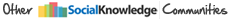|
|
 09-03-2013, 12:52 PM
09-03-2013, 12:52 PM
|
#1
|
|
Moderator
Join Date: Jul 2007
Posts: 700
|
 Layout and Navigation
Layout and Navigation
Hi all,
RobbieW has made some good points, some of which I have read and some of which are hard to follow because they appear to be back and forth on a few contributors' talk pages, about layout and navigation in the Cruising Wiki.
I tend to agree with him on a couple of points especially that navigating around can be a bit difficult. Now I've discovered the Contents page I often use that as a jump off point but I think that we should be making more use of the home page and perhaps some kind of navigation bar to make it easier to find country/port/region pages in the wiki.
What does everyone else think? Can we get some brainstorming ideas in here first without everyone diving in to comment on the brainstorms because I think this is a conversation that's been started elsewhere and it would be a good idea to get all the cards on the table first.
__________________
|

|

|
 09-03-2013, 05:41 PM
09-03-2013, 05:41 PM
|
#2
|
|
Ensign
Join Date: Sep 2013
Home Port: Southampton
Posts: 3
|

delatbabel, thanks for forcing this! I sort of thought about starting a forum discussion but couldnt face the thought of having yet another forum id - well now I have  (There is a serious point here though, I already contribute to CruisersForum, also owned by Social Knowledge, wouldnt it make sense to combine the two? CruisersForum seems far more active than this and would give the Wiki a wider audience)
Anyway, that wasnt what we came here to discuss....
The navigation I perceive to be missing / poor is that of moving around within a small group of related objects. I became involved whilst in Sardinia, what I want to be able to do is go up and down levels simply and easily so that I can find my way around the possibilities on the island. The way the wiki is structured, I kind have to go to the Island level, look at the ports and anchorages, go to one of those and then I cant get back without using the browser back button or going to the bottom of the page - sorry but that sucks.
The navigation bar at the bottom really needs to be at the top. Making that change globally shouldnt be that hard for a Unix script expert (I'm assuming the servers here are some form of *nix?), do Social Knowledge provide that level of support?
If we really cant move the navigation bar, then there must be agreement that the initial text contains a link back to the level above in the hierarchy.
The other thing that niggles me is that the templates contain sections that are not being used, a good example are the 'Radio Net' sections. Very few of those exist in the Med, except where they spring up over a winter in a port with many liveaboards but they are essentially transient. The guidance for templates use says this " NOTE: Some of the headings in a template may not be appropriate for a specific page: Do not feel compelled to use them." Fair enough, so I commented some things out and got my wrist slapped.
Now, if I ran a business and received a proposal that was clearly a boilerplate that had had empty sections left in with the editors comments - the proposal would be most unlikely to go any further than the bin. So with the Cruisers Wiki, my contention is that those unfilled sections, empty bullet points, green/magenta text all detract from the user experience and dont encourage people to come back.
There are one or two other things but that'll do for now 
__________________
|

|

|
 09-04-2013, 01:04 AM
09-04-2013, 01:04 AM
|
#3
|
|
Admiral
Join Date: Jan 2005
Home Port: Darwin
Vessel Name: Sandettie
Posts: 1,917
|
Combine CL and CF (splutter, cough, cough) what heresy is this? That would be like combining Man City with Man United.
__________________
" if at first you don't succeed....Redefine success"!

|

|

|
 09-04-2013, 01:23 AM
09-04-2013, 01:23 AM
|
#4
|
|
Moderator
Join Date: Jul 2007
Posts: 700
|

Quote:
Originally Posted by RobbieW

The navigation I perceive to be missing / poor is that of moving around within a small group of related objects. I became involved whilst in Sardinia, what I want to be able to do is go up and down levels simply and easily so that I can find my way around the possibilities on the island. The way the wiki is structured, I kind have to go to the Island level, look at the ports and anchorages, go to one of those and then I cant get back without using the browser back button or going to the bottom of the page - sorry but that sucks.
The navigation bar at the bottom really needs to be at the top. Making that change globally shouldnt be that hard for a Unix script expert (I'm assuming the servers here are some form of *nix?), do Social Knowledge provide that level of support?
If we really cant move the navigation bar, then there must be agreement that the initial text contains a link back to the level above in the hierarchy.
|
OK, let me throw something in from left field.
Let's say I'm at this page, which is Sydney, NSW, Australia:
Sydney - a Cruising Guide on the World Cruising and Sailing Wiki
I really support Robbie's suggestion that we need better navigation for moving around in a small group of related pages, but in fact the navigation bar at the bottom (we call these "breadcrumbs" in the web design world) are Australia > New South Wales > Sydney. Now in fact if I'm cruising Sydney I might be interested in a hop to other ports in Australia, or NSW, or Tasman Sea, or Oceania (it's the largest marine service port in Oceania and so should feature on that page), or South Pacific (ditto).
In fact, what I really want is a South Pacific landing page that has a list of all of the countries, perhaps on a clickable map or tag cloud, and perhaps the major stops, ports, regions or cruising grounds (e.g. Cook Strait, Marlborough Sounds, Tasman Sea, Whitsundays, Tuamotus, etc) all available, and so on.
In a wiki, navigation is often not linear and I don't think that the breadcrumbs, although necessary, provide me with what I really want in terms of navigation ability. What I really want is to be able to go in a few clicks from Sydney to Tasman Sea to Nelson NZ or Opua NZ (obvious ports of call if you're crossing the Tasman), and then to Fiji, Tahiti, or French Polynesia because these are the next or previous logical stops on that route -- if you're following something like Jimmy Cornell's cruising routes. Currently the only way to navigate from Sydney to Tahiti is to hop via the countries page which is cluttered with every country listed from A to Z.
So a couple of quick questions: Does the wiki software we have support the upload of clickable images with image maps? Alternatively, what about tag clouds or a similar technique for navigating around a page "region"?
Failing that I think we should come up with something such as a set of links to nearby pages, ports, or regions that can be maintained manually at the top of each page.
Number 2 point for me is that the wiki home page is not particularly useful. By that I mean this page:
World Cruising and Sailing Wiki - a Cruising Guide on the World Cruising and Sailing Wiki
Sure it contains important information about the wiki but it's all static content and once you've read that once you don't want to have to keep coming back to it all of the time. The Contents page would be a better landing page, but even better than that would be a master tag-cloud, clickable region cloud list or something. For example, a map of the world with clickable regions for each of the major sections in the world -- South Pacific, North Pacific, South & North Atlantic, Indian Ocean, maybe North Sea / Baltic, maybe a separate one for each of Carribean and SE Asia. Just a small number of links there to global region pages that in turn work as starting and return-to points for all of the country pages there.
Ah I see that something similar sort of already exists, but I've only just noticed it:
World Map (Google) - a Cruising Guide on the World Cruising and Sailing Wiki
... can we build on that page please and maybe use it as the wiki home page?
|

|

|
 09-04-2013, 02:47 PM
09-04-2013, 02:47 PM
|
#5
|
|
Moderator/Wiki Sysop
Join Date: Apr 2008
Home Port: Samos
Vessel Name: S/Y Thetis
Posts: 559
|

Quote:
Originally Posted by delatbabel

So a couple of quick questions: Does the wiki software we have support the upload of clickable images with image maps? Alternatively, what about tag clouds or a similar technique for navigating around a page "region"?
|
This is a very good question. I use clickable a lot in my own website. Give me a few days to experiment and I may be able to come with something both useful and aesthetic for the wiki.
The other points raised here are valid but I do not recommend to just jump and make large changes before a good discussion and thoughtful recommendations.
Please keep in mind that the wiki is a "work in progress" and if we make changes that hide areas where new contributors can add we will be doing a disservice.
In the meant-time I highly recommend a technique I use all the time which most modern browsers do support. I use "Tabs". That is if I look an island and then I want to see a related page with ports I keep the island page and the ports page open on 2 different tabs or sometimes in separate windows. This is much easier then the use of "breadcrumbs" which are to answer the question "how did I get here?" and are, I believe correctly, at the bottom of the page.
At any rate this discussion gives food for thought and who knows it may lead to some improvements.
 : Mediterranean, Black Sea, Atlantic |

|

|
 09-04-2013, 10:00 PM
09-04-2013, 10:00 PM
|
#6
|
|
Ensign
Join Date: Sep 2013
Home Port: Southampton
Posts: 3
|
Just curious, what are the visitor figures like for the Wiki? I'm guessing not good as the Wiki doesnt feature on the first page of any place name Google search I or my partner have done.
So, we are not trying to attract an audience who might go on to become contributors, we are fighting to bring in and keep casual users - market share in other words. To do that we need a slick offering that appears complete, even if underneath there are gaps to be filled.
I like delatbels thought on navigation sort of following Cornells routes, navigation enabling those types of connection would go a long way toward making the Wiki an essential cruising tool.
__________________
|

|

|
 09-04-2013, 11:08 PM
09-04-2013, 11:08 PM
|
#7
|
|
Moderator
Join Date: Jul 2007
Posts: 700
|
Quote:
Originally Posted by Istioploos

The other points raised here are valid but I do not recommend to just jump and make large changes before a good discussion and thoughtful recommendations.
|
Yes, that's the plan I had. Let's come to an agreement about what we're going to do first then put together a plan for implementing it.
The tabs thing works OK but doesn't really achieve what I want to do in terms of navigation. e.g. I can hop from New South Wales to Sydney, then go back to the previous New South Wales tab but logically my next points of interest after Sydney might in fact be Tasman Sea, Nelson, Opua, or perhaps Melbourne or Hobart.
|

|

|
 09-04-2013, 11:11 PM
09-04-2013, 11:11 PM
|
#8
|
|
Moderator
Join Date: Jul 2007
Posts: 700
|
Quote:
Originally Posted by RobbieW

Just curious, what are the visitor figures like for the Wiki? I'm guessing not good as the Wiki doesnt feature on the first page of any place name Google search I or my partner have done.
|
Anecdotally, not too bad. Remember that cruising sailors are probably not the most active users of google nor the largest sample size on the planet of any population, and anyone searching google for "Greece" is more likely to be looking for Greek history, Greek wines, Greek food, or the Greek Orthodox Church than they are about anchorages and marinas on the coastline of Greece.
I do know several sailors who use it regularly.
|

|

|
 09-05-2013, 05:30 PM
09-05-2013, 05:30 PM
|
#9
|
|
Athene of Lymington
Join Date: Jun 2009
Home Port: Lymington
Vessel Name: Athene of Lymington
Posts: 58
|
Typing this on Nexus 7 on dodgy Greek WiFi, so do make allowances. Great to see the enthusiastic debate about the Wiki.
But before we embark on wholesale changes, can I just point out that the page content offers the simplest way of navigating back and forth? If a port page is correctly structured, for example, it should enable easy navigation via internal links, e.g._'Preveza lies on the Ionian coast of Greece, seven miles NE of the island of Levkas' etc (imagine all proper names as links!).
Or am I missing something?
Personally, I'm much more concerned to see the huge gaps in content filled than tinkering with what's already there - but I guess I'm in a minority on that ...
GORDON
__________________
Athene of Lymington
 : Albania, France, Spain, Portugal, Croatia, Italy, Montenegro, Greece, Turkey, Gibraltar, Sicily, Corsica, Sardinia |

|

|
 09-05-2013, 06:29 PM
09-05-2013, 06:29 PM
|
#10
|
|
Ensign
Join Date: Sep 2013
Home Port: Southampton
Posts: 3
|
Quote:
Originally Posted by atheneoflymington

...
But before we embark on wholesale changes, can I just point out that the page content offers the simplest way of navigating back and forth? If a port page is correctly structured, for example, it should enable easy navigation via internal links, e.g._'Preveza lies on the Ionian coast of Greece, seven miles NE of the island of Levkas' etc (imagine all proper names as links!).
Or am I missing something?
...
|
Gordon, I dont think you're missing anything except that what you suggest may be there for the pages you've been working on but it is certainly not universal.
To fully implement means checking every page to ensure it complies, and adding the guidance to contributors notes (dont think its there today).
Yes it would work but its not exactly a 'structured' solution.
__________________
|

|

|
 09-07-2013, 05:17 AM
09-07-2013, 05:17 AM
|
#11
|
|
Moderator
Join Date: Jul 2007
Posts: 700
|

I did a bit of thinking and I came up with this idea, to use the "Routes/Passages To/From" section a bit better or differently:
Newcastle - a Cruising Guide on the World Cruising and Sailing Wiki
Basically what I've done is centred a google map just on the area of the port that I'm working on (in this case Newcastle, NSW, Australia) and dropped links on the map to the various nearby ports that can be reached in a day or so's sail. I've added a link to the "Tasman Sea" area which I'm yet to create a page for but this is a sea zone that can be filled in with details of the nearby ports -- New Zealand and Australia in this case.
I think that solves the problem of being able to create links on the page to the nearby stops and cruising routes, without cluttering up the page content too much (e.g. "Newcastle, NSW, Australia is near Lake Macquarie and Port Stephens and could be reached in a few days sail from Lord Howe Island in the Tasman Sea or Opua in New Zealand" -- all of those could be turned into links but none of which text has much to do with Newcastle).
Anyway, it's just one suggestion, let me know what you think.
|

|

|
 09-07-2013, 05:19 AM
09-07-2013, 05:19 AM
|
#12
|
|
Moderator
Join Date: Jul 2007
Posts: 700
|
On a related subject, does anyone know how to switch the "googlemaps" maps to plain map mode rather than satellite mode? I think the satellite mode is too cluttered and uses more bandwidth than I'd like.
|

|

|
 09-07-2013, 12:03 PM
09-07-2013, 12:03 PM
|
#13
|
|
Athene of Lymington
Join Date: Jun 2009
Home Port: Lymington
Vessel Name: Athene of Lymington
Posts: 58
|
Quote:
Originally Posted by delatbabel

On a related subject, does anyone know how to switch the "googlemaps" maps to plain map mode rather than satellite mode? I think the satellite mode is too cluttered and uses more bandwidth than I'd like.
|
Take a look at the code on the Cres Island page as an example. From memory, I think you add type="map" when inserting. I've tended to use satellite myself because it makes more sense when you zoom in, e.g. to an anchorage.
GORDON
__________________
Athene of Lymington
 : Albania, France, Spain, Portugal, Croatia, Italy, Montenegro, Greece, Turkey, Gibraltar, Sicily, Corsica, Sardinia |

|

|
 09-07-2013, 10:32 PM
09-07-2013, 10:32 PM
|
#14
|
|
Moderator
Join Date: Jul 2007
Posts: 700
|
Quote:
Originally Posted by atheneoflymington

Take a look at the code on the Cres Island page as an example. From memory, I think you add type="map" when inserting. I've tended to use satellite myself because it makes more sense when you zoom in, e.g. to an anchorage.
GORDON
|
I think we should agree on whether we should use map mode or satellite mode so we have a consistent view. Personally I'm in favour of map mode for use at anchorages where I might be relying on limited 3G or slow wi-fi networking but I'm happy to go with the flow. It's easy to switch between the two using the buttons at top right anyway.
|

|

|
 09-08-2013, 06:52 AM
09-08-2013, 06:52 AM
|
#15
|
|
Moderator/Wiki Sysop
Join Date: Apr 2008
Home Port: Samos
Vessel Name: S/Y Thetis
Posts: 559
|
 Various Points
Various Points
Clickable Maps
As promised I have made a test page in the Sandbox as a possible replacement for the the World Map. The idea is that if you click on the map you will get a new clickable map with links to individual pages. Please take a look and give some feedback
Layout tinkering
Quote:
Originally Posted by atheneoflymington

Personally, I'm much more concerned to see the huge gaps in content filled than tinkering with what's already there - but I guess I'm in a minority on that ...
GORDON
|
I fully agree with Gordon. Expanding the content is much, much more important than restructuring the layout. Having said that I think that the home page can be made more useful.
Andy has suggested:
Quote:
|
I agree about navigation. I really think the home page should be combined with the About Us page and then a new home page should be setup that is more like the Wiki Contents page. It should be a logical flow from high level to lower level information (very similar to how the Wiki Content page does it).
|
Google Maps
I for one, strongly dislike interactive Google Maps. Although it takes much more work I use, when possible, static maps derived from Google but annotated to show pertinent points, like anchorages, and a scale in nM. These are much friendlier with slow Internet connections and are now expandable with clickable links to these anchorages.
Traffic
We are not a commercial outfit nor are we selling any product, so many of the points about increasing traffic are not valid. What we are is a non-profit wiki run by volunteer cruisers dedicate to passing local knowledge to our piers. While consistency, and "look and feel" are important, local knowledge by those "who have been there" is our main service.
Routes/Passages To/From
Quote:
Originally Posted by delatbabel

|
I think this approach, especially if combined with better maps (see above) solves many local navigation points. I still want to encourage people to create special pages like the ones in the Aegean.
Vasilis
 : Mediterranean, Black Sea, Atlantic |

|

|
 09-08-2013, 07:12 AM
09-08-2013, 07:12 AM
|
#16
|
|
Moderator
Join Date: Jul 2007
Posts: 700
|

Quote:
Originally Posted by Istioploos

Clickable Maps
As promised I have made a test page in the Sandbox as a possible replacement for the the World Map. The idea is that if you click on the map you will get a new clickable map with links to individual pages. Please take a look and give some feedback
|
I like it, let's go with it.
Quote:
Originally Posted by Istioploos

Google Maps
I for one, strongly dislike interactive Google Maps. Although it takes much more work I use, when possible, static maps derived from Google but annotated to show pertinent points, like anchorages, and a scale in nM. These are much friendlier with slow Internet connections and are now expandable with clickable links to these anchorages.
|
Yes I prefer this myself, especially as the frequent user of a slow internet connection. There are some limits as to what you can and can't do with static maps derived from google -- just need to stay within the copyright rules.
Quote:
Originally Posted by Istioploos

Routes/Passages To/From
I think this approach, especially if combined with better maps (see above) solves many local navigation points. I still want to encourage people to create special pages like the ones in the Aegean.
Vasilis
|
Sure, sounds great. Can we get a page up with some guidelines on how to do it? Creating the google map with links dropped on it was simple, creating a clickable image map seems to be a little more complex but shouldn't be too hard for anyone with a decent graphics program and some common sense, the list of links after the maps is a great idea to fill in the details of the above if you have time.
e.g. in my recently created Tasman Sea page I would have a clickable map or map of links to the major ports, e.g. Sydney, Newcastle, Opua, Wellington, etc, then a list of links under the map with topics like "Tasman Sea crossing, East to West, heading for Cook Strait/Nelson/Wellington", etc. I would only feel comfortable writing up the latter after having sailed it at least once.
Quote:
|
I agree about navigation. I really think the home page should be combined with the About Us page and then a new home page should be setup that is more like the Wiki Contents page. It should be a logical flow from high level to lower level information (very similar to how the Wiki Content page does it).
|
I strongly agree with this. I think that the current home page has served its purpose and there should be a landing page containing the map (as currently shown on the sandbox page) and then the wiki contents below it.
|

|

|
 09-08-2013, 07:58 AM
09-08-2013, 07:58 AM
|
#17
|
|
Athene of Lymington
Join Date: Jun 2009
Home Port: Lymington
Vessel Name: Athene of Lymington
Posts: 58
|

I agree with all the suggestions on the contents page, which really does need improvement as the main 'shop window' of the Wiki.
As the main perpetrator of interactive Google Maps on the Wiki, I'm quite happy to re-engineer them if someone will show me how to get the same results as, for example, the interactive map of harbours and anchorages on the Losinj Island page in Croatia.
The map contains all the key information to help a skipper decide which are the best harbours for his yacht's draft or in the prevailing weather conditions on just one summary page. This isn't achieved through just links to the relevant harbour pages, when it would be necessary to go through them one by one to get the same basic information. Nor indeed can you zoom in to the harbour or anchorage that interests you to get more idea of the configuration.
Anyway, that's my defence of Google interactive maps. Used in this way, they involve much less data download than shuttling back and forth between different Wiki pages. And, if people don't want to use them, they don't have to click on the link. As for me, I'll be using them all the time in Croatia next year.
Finally, we should bear in mind in all this that not all existing or future Wiki contributors are necessarily very IT-savvy and it would be a shame if they were put off by added complexity, as many are at present.
GORDON
__________________
Athene of Lymington
 : Albania, France, Spain, Portugal, Croatia, Italy, Montenegro, Greece, Turkey, Gibraltar, Sicily, Corsica, Sardinia |

|

|
 08-26-2014, 03:10 AM
08-26-2014, 03:10 AM
|
#18
|
|
Moderator
Join Date: Jul 2007
Posts: 700
|

OK, having found myself with a bit of spare time while hanging about in Samoa, I put together an idea for a suggested new wiki home page:
Suggested New Home Page - a Cruising Guide on the World Cruising and Sailing Wiki
Here are the overall changes I would make:
* Relegate the current home page to a "Welcome" page. Include the text on the top half of the page (welcome and featured photo) on the welcome page. Move the rest of the text on the bottom half of the page (what this wiki is, what this wiki is not) to the About page which currently sits here: About - a Cruising Guide on the World Cruising and Sailing Wiki
* Tidy up the text on the world map page, moving the world map to the home page and relegating the rest of the text to the wiki contents page.
* Build a new page of "Countries by Region" which would sit aside the "Countries in Alphabetical Order" page. This would be similar to what is currently offered on the countries page of noonsite, which I find to be quite useful - rather than looking through the whole list of countries, I just scan the South Pacific ones because that's where I am right now.
What does everyone else think?
I'm not currently convinced about the button at the top of the suggested new home page, mostly because I'd like the page itself to be smaller and less confusing without so many repeated links. In particular if you look at sites like wikivoyage ( Wikivoyage and then https://en.wikivoyage.org/wiki/Main_Page) their home pages are quite simple and easy to follow, without a lot of extraneous text or other fluff.
In particular I'd like to add a large search box on the wiki home page and get rid of the navigation bar down the left part of the page, which would really simplify things but I'm not sure how feasible that is.
|

|

|
 08-26-2014, 03:38 AM
08-26-2014, 03:38 AM
|
#19
|
|
Moderator
Join Date: Jul 2007
Posts: 700
|
OK, I made some changes, moved the banner image down lower and included the box style from the old home page.
|

|

|
 08-26-2014, 03:40 AM
08-26-2014, 03:40 AM
|
#20
|
|
Moderator
Join Date: Jul 2007
Posts: 700
|
Also, if someone wants to re-jig those button images it'd be great, I suck at buttons.
__________________
|

|

|
 |
|
|
Currently Active Users Viewing This Thread: 1 (0 members and 1 guests)
|
|
|
 Posting Rules
Posting Rules
|
You may not post new threads
You may not post replies
You may not post attachments
You may not edit your posts
HTML code is Off
|
|
|
 Similar Threads
Similar Threads
|
| Thread |
Thread Starter |
Forum |
Replies |
Last Post |
|
Navigation
|
Auzzee |
General Cruising Forum |
23 |
07-30-2013 06:12 PM |
|
Navigation Courses
|
Silver Raven |
General Cruising Forum |
10 |
03-01-2011 10:17 PM |
|
Points As Navigation
|
KevinBarr |
General Cruising Forum |
18 |
05-07-2009 05:28 PM |
|
Navigation Offshore
|
meaversand |
General Cruising Forum |
8 |
05-07-2008 04:13 AM |
|
Navigation Software
|
seaescape |
General Cruising Forum |
8 |
09-27-2007 03:25 PM |
|
 Recent Threads
Recent Threads |
|
|
|
|
|
|
|
|
|
|
|
|
|
|
|
|
|
|
|
|
|
|
|
|
|









 (There is a serious point here though, I already contribute to CruisersForum, also owned by Social Knowledge, wouldnt it make sense to combine the two? CruisersForum seems far more active than this and would give the Wiki a wider audience)
(There is a serious point here though, I already contribute to CruisersForum, also owned by Social Knowledge, wouldnt it make sense to combine the two? CruisersForum seems far more active than this and would give the Wiki a wider audience)


 Linear Mode
Linear Mode